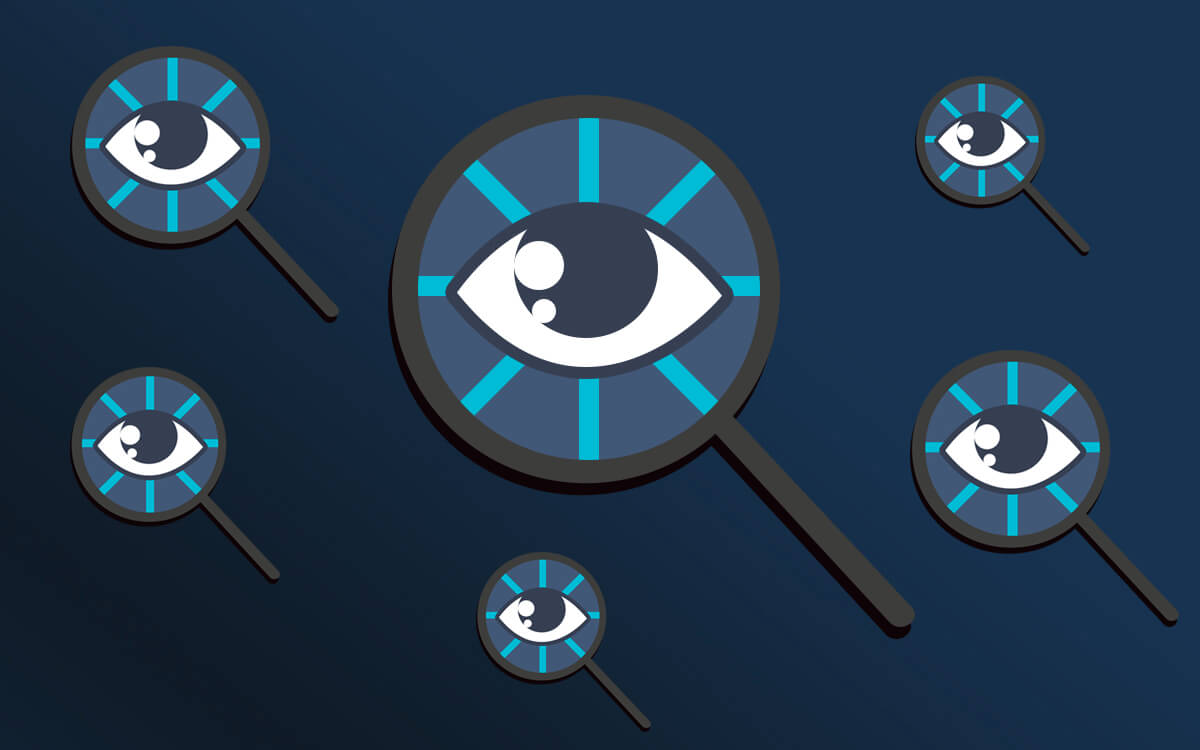You're Not as Private as You Think
If you type “is incognito mode…” into your search engine, the top suggestions are “safe,” “faster,” “really private,” “traceable,” and “good.” While that last one is too subjective to answer, the question of privacy and incognito mode is something that a lot of you are — and should be — concerned about: How private is browsing history in incognito mode?
The short answer is: Not so private.
The long answer involves a few different factors.
Let’s talk about what incognito mode is, exactly. Some people think that incognito mode is equivalent to an invisibility cloak, shielding you from any and all prying eyes. Unfortunately, that’s not true. All incognito mode does is stop your browser from recording history and cookies. Your internet service provider, the NSA, and your boss can still track where you’ve been, if they’re feeling snoopy. However, if your spouse checks your browser history, all of those sites you visited while planning their surprise birthday party won't show up. See the difference?
Most browsers straight up tell you that incognito mode isn’t really private directly on the page that pops up when you open it. Here’s exactly what it says on that page (emphasis is mine):
“Pages you view in incognito tabs won’t stick around in your browser’s history, cookie store, or search history after you’ve closed all of your incognito tabs. Any files you download or bookmarks you create will be kept.
However, you aren’t invisible. Going incognito doesn’t hide your browsing from your employer, your internet service provider, or the websites you visit.”
The point of incognito mode isn’t to hide your activity from anyone on the outside — like websites, the government, or your boss — who’s trying to get a look at what you’re doing but rather from someone inside your own device. Like your kid. Or your spouse. Or your snoopy coworker who’s out to bust you for using Facebook on company time.
Another thing you should be aware of in incognito mode is that if the browser asks you to log into your browser account when you’re incognito, the browser starts recording your cookies and history again, making the whole incognito thing totally moot. So, basically, don’t sign in while you're in incognito mode.
Long story short, incognito mode is useful but not terribly effective if you’re truly trying to hide your internet activity. If you want privacy from hackers, the government, or anyone else who might be trying to access your data and computer from afar, then it’s time to get Virtual Private Network or VPN. What’s that, you ask?
The subject of our next post.
Share this postInstall Tenta Browser Free!
Start protecting your online privacy today with Tenta Browser.