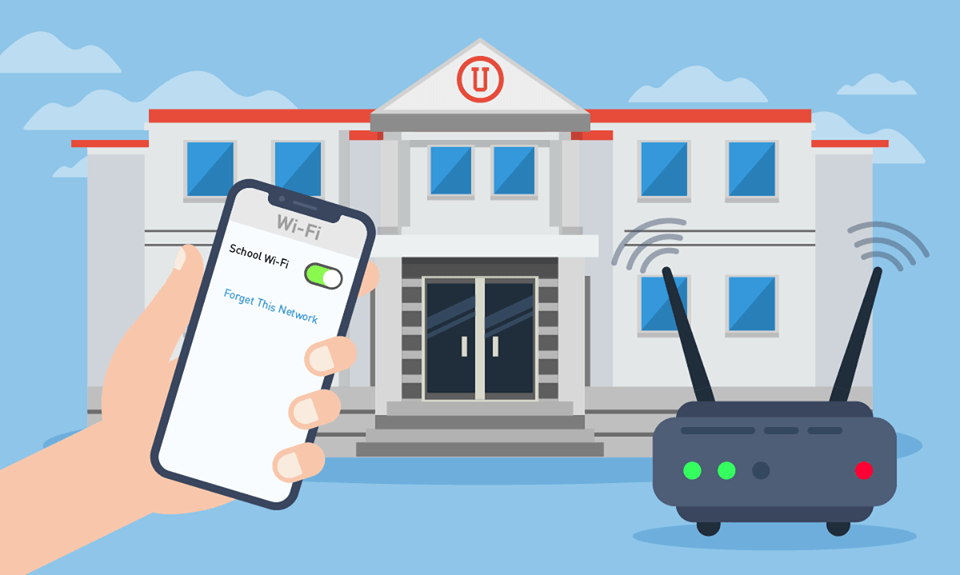How To Keep Your University From Tracking You
College students, did you know that your school is tracking you in a few different ways? Yup — modern technology means that your university likely knows a lot more about you than you may be comfortable with.
First of all, school Wi-Fi. Any time you sign onto school Wi-Fi, your school can see which sites you’ve visited. In some cases, they can even see what you’ve viewed. This goes for logging on with any of your devices, not just school-owned ones. And schools can also determine where you are — and where you’ve been — based on where you’re logged in to the system.
Some schools also have classroom management software, which allows them to monitor both school-owned and private devices that are in use inside the classroom. The purported purpose of this software is to make sure that students are only accessing “appropriate” websites during class.
So what can you do to protect yourself from eyes of prying school administrators? Here are four tips to keep your activity private.
1. Figure out what they’re tracking
The very first step in protecting yourself from school tracking is knowing exactly what they’re tracking. The examples listed above are just a couple of the ways schools track their students. And, of course, not all schools do track. So figure out who to ask about the school’s privacy policies, get your hands on them, and educate yourself about what you’re facing.
2. Install HTTPS Everywhere
HTTPS Everywhere is a browser add-on from the Electronic Frontier Foundation (EFF). HTTPS Everywhere ensures that you’re always connecting with the encrypted HTTPS version of a site, rather than the unsecured HTTP version. It’s included in the Tenta browser, because we believe that user data shouldn’t be collected and sold without consent. Installing HTTPS Everywhere means that your school may be able to see the sites you’re visiting, but they won’t be able to see exactly what you’re looking at.
3. Use a VPN — always
If you want to make sure that your school can’t see what you’re looking at all, you need a VPN. “VPN” stands for “Virtual Private Network.” A VPN is a piece of software that creates a secure connection between you and the server via an encrypted “tunnel” that data flows through. While your school may be able to see that you’re using a VPN, they won’t be able to see which websites or what you’re doing when you’re using that VPN. And if you use the Tenta Mimic VPN, they own’t even be able to tell that you’re using one, because Mimic VPN looks like a regular site to outside viewers.
4. Set up a private email address
Finally, set up a private email address that’s not associated with your school — because they have access to all that info, too. This does double duty of protecting you from school prying and getting you started with an email address that you can carry on with you beyond graduation. You can go with a free email service if you want, but your best bet is to choose an encrypted email for extra security.
Share this postInstall Tenta Browser Free!
Start protecting your online privacy today with Tenta Browser.