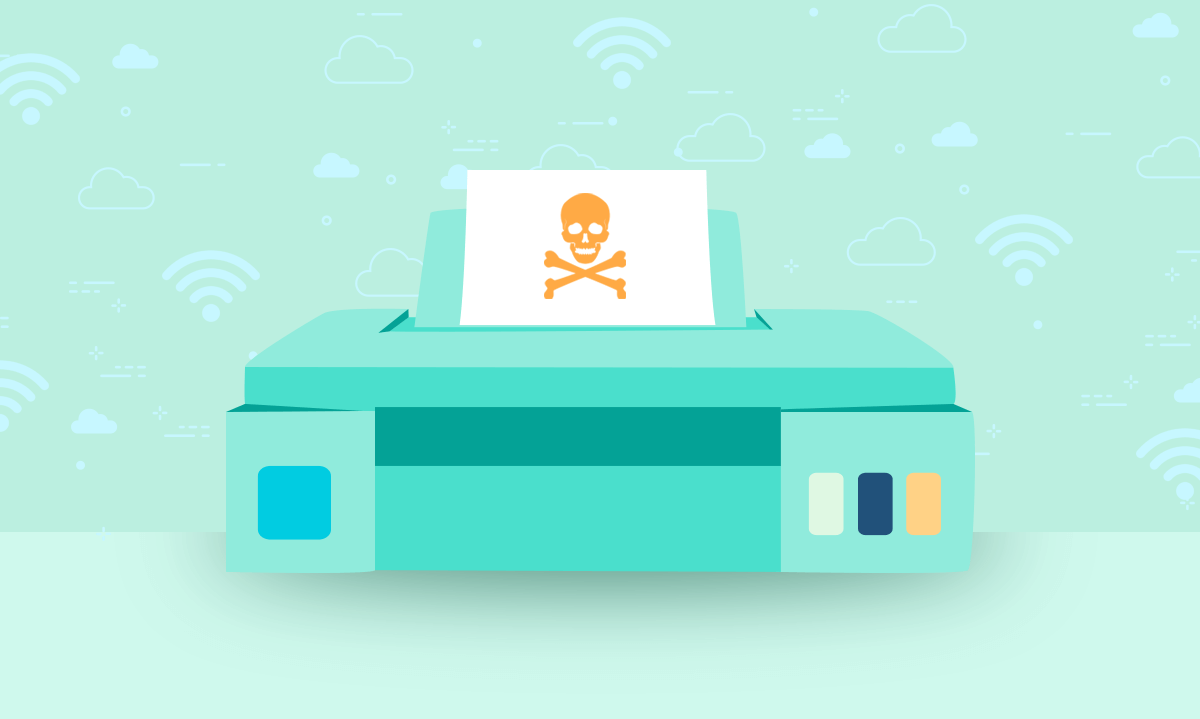Is Your Printer Leaving You Open to Cyber Attack?
A recent survey of 1,075 workers in the UK by technology services provider Probrand.co.uk found that 43 percent had suffered a security breach in the past year. And of that 43 percent, 72 percent were breached via unsecured wireless device, likes a printer, scanner, mobile phone, or laptop connected to their Wi-Fi network — but only 23 percent even knew that this kind of breach was possible.
“Cyber-attacks aim to target the weakest point and examples like a wireless webcam, printer or scanner can present an unsecure ‘way in’ to a business’s network,” Matt Royle, marketing director at Probrand, wrote in a press release about the study. “Once in, hackers will exploit the opportunity to make money through whatever means they have at their disposal.”
Printers, scanners, and other Wi-Fi connected devices aren’t always part of security checks, as demonstrated by the fact that only 10 percent of the companies surveyed included them. People tend to forget that anything connected to Wi-Fi presents a potential cyber intrusion risk.
“The research indicates organizations are not taking this seriously and are running the gauntlet of being hacked via connected devices,” Royle wrote. “This clearly needs to be an area of focus with a look at endpoint security, mobile device management and firewalls amongst other measures to check.”
So what can companies do to secure this potential point of entry? Here are four steps you can take to make sure that your printers, scanners, and other connected devices aren’t putting your business at risk.
1. Secure your Wi-Fi
Fifty-two percent of all of the businesses that had been breached had open Wi-Fi networks. While it might be tempting to create an open network for the sake of ease, public Wi-Fi is one of your number one threats to security. When you leave a network open to anyone in your office or area, you’re also leaving it open to cyber criminals who can set up attacks once they’re on your network. Even if your computers are secure, if they can gain access through your printer, you’re not safe.
In addition to a strong password that you change regularly, consider using a VPN. With a good VPN, all of the data sent over your network is encrypted and secure. Cyber criminals won’t be able to access your network — and therefore won’t be able to get into your printers or other devices.
2. Plug in
One way to make sure that printers and other devices aren’t a threat is by just not connecting them with the Wi-Fi. It can be annoying to have to plug into the device every single time you want to print — and it may not even be feasible for companies with a large number of employees — but if you have no other options or if it is feasible, consider making it a requirement that people plug in before they print.
3. Set up a device password
At this point, most devices — and basically all printers — can be password protected. Be sure to change the default password, however, as leaving that default password is akin to leaving your door unlocked 24/7. There’s no guarantee that someone will break in, but why take the risk?
4. Keep your devices updated!
This is a security tip across the board, but it applies to Wi-Fi connected devices like printers and scanners as well: Keep your software and firmware updated! When a security breach is discovered, companies will release updates to plug the holes. If you don’t keep your devices updated, you won’t get those security updates — and you can bet cyber criminals are keeping track of those updates, as well.
As more of our lives and businesses move onto computerized, Wi-Fi connected devices and networks, it’s important to make sure that all of them are secure. It’s a little bit more work, but why take the risk of becoming a statistic?
Share this postInstall Tenta Browser Free!
Start protecting your online privacy today with Tenta Browser.