Help Center
Welcome to Tenta Browser
Follow our tips to get the most out of Tenta, your private and encrypted browser.
Changing my VPN server location
With Tenta Browser, you can connect to the internet through multiple, simultaneous connections. Each Mode can be assigned its own server.
Here's how to change your Modes's server:
Option 1
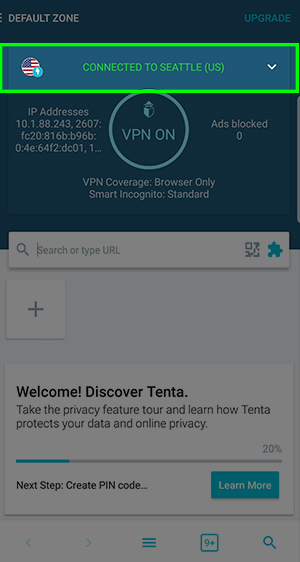
Step 1
Open the Tenta homescreen and tap the down arrow to bring up the list of available locations.
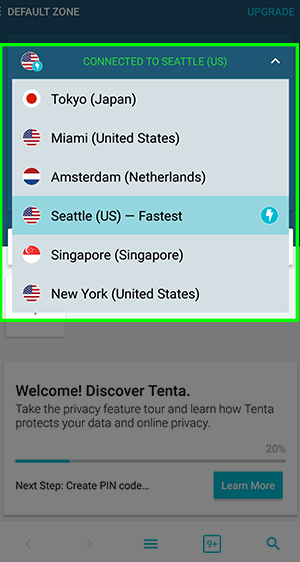
Step 2
Select a location by tapping on it.
Option 2
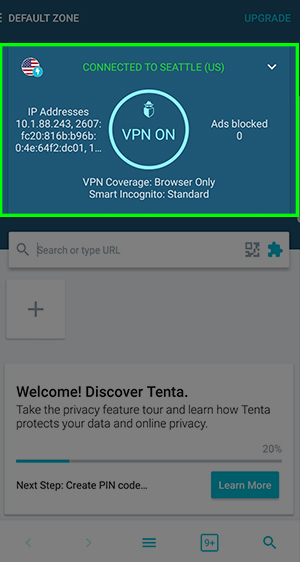
Step 1
Open the Tenta homescreen and tap anywhere in the connection card to open Mode Settings.
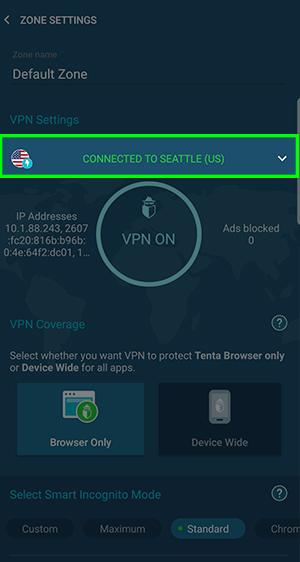
Step 2
Tap the down arrow to bring up the list of available locations under VPN Settings.
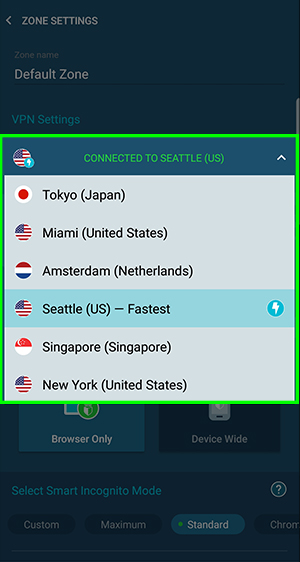
Step 3
Select a location by tapping on it.