Help Center
Welcome to Tenta Browser
Follow our tips to get the most out of Tenta, your private and encrypted browser.
Changing your PIN
To change your PIN, open Tenta Browser, go to Tenta Settings, and tap ‘Change PIN Code’. You will be asked to enter your current PIN to proceeed. Once you’ve entered your current PIN code, you will be able to set a new PIN.
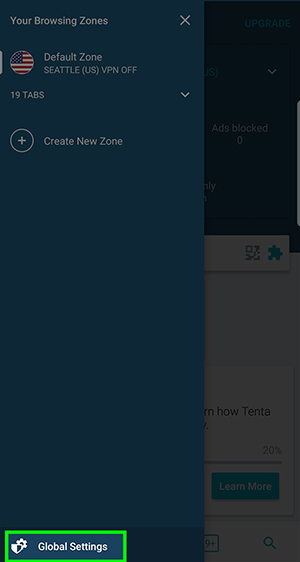
Step 1
Open Global Settings
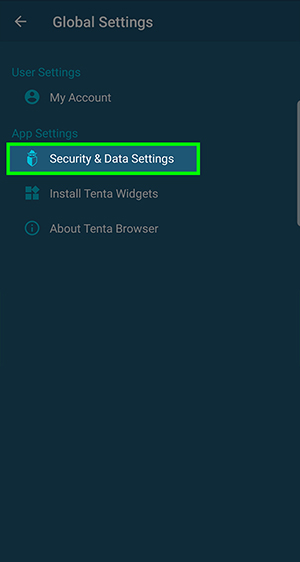
Step 2
Tap Data & Security Settings
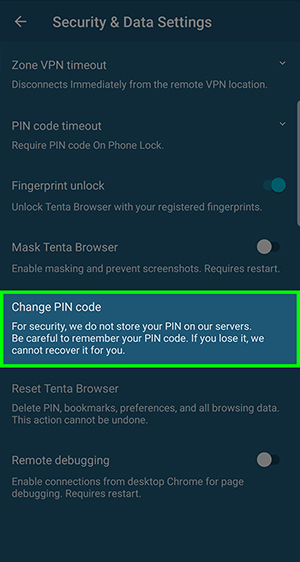
Step 3
Tap Change PIN to set a new PIN code.
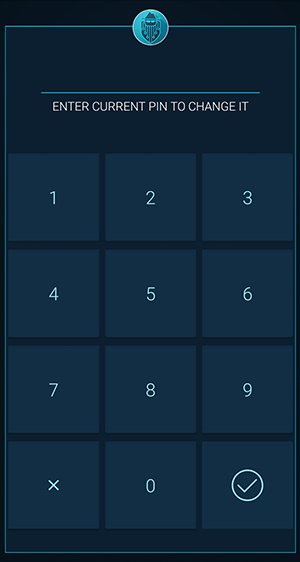
Step 4
Enter your current PIN code
Once your current PIN code is entered, the set PIN process will start over.