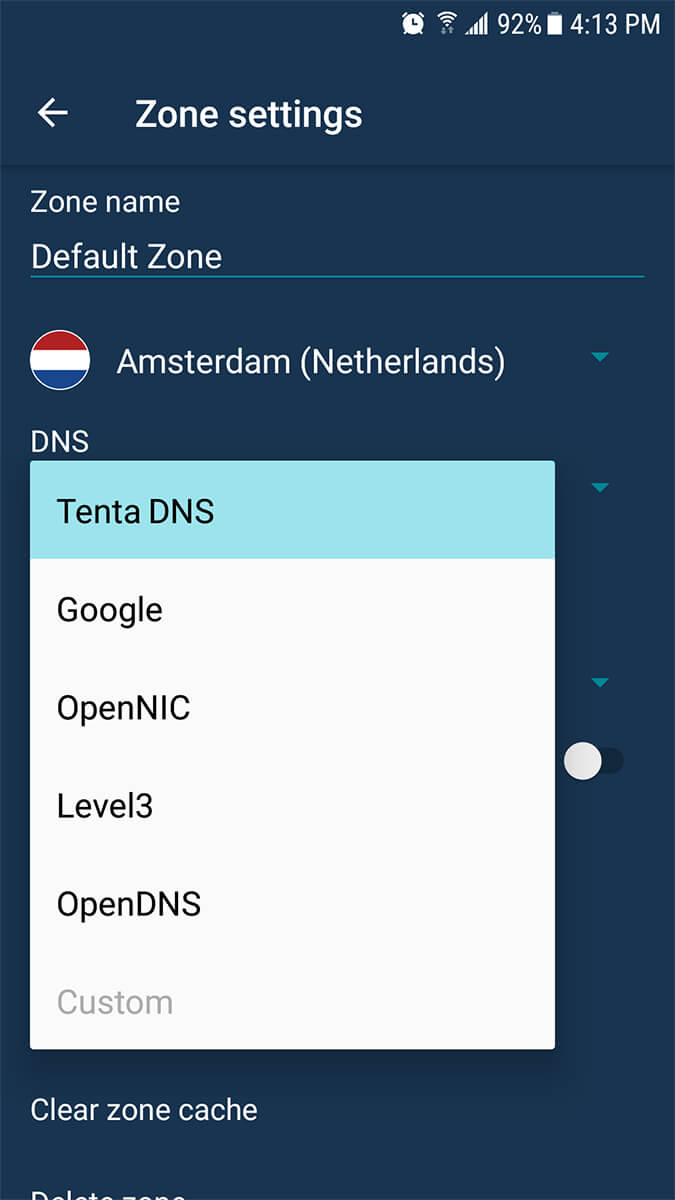
Tenta DNS comes built in with Tenta Browser for Android. To start using this privacy-first modern DNS alternative, simply download Tenta Browser in Google Play.
DNS Options in Tenta Browser
Follow these steps to view your DNS options in Tenta Browser:
- Open Tenta Browser and enter your PIN (if applicable)
- Navigate into Zone Settings by tapping the flag icon on the top right corner of the screen
- Tap DNS to show a list of DNS options available in Tenta Browser
True Private Browsing with Tenta
Tenta Browser is a private Android browser with built-in true VPN, full data encryption, HTTPS Everywhere integration, encrypted media vault, and video downloader.
Install Tenta Browser!