1. Right click the Start menu, and select Network Connections
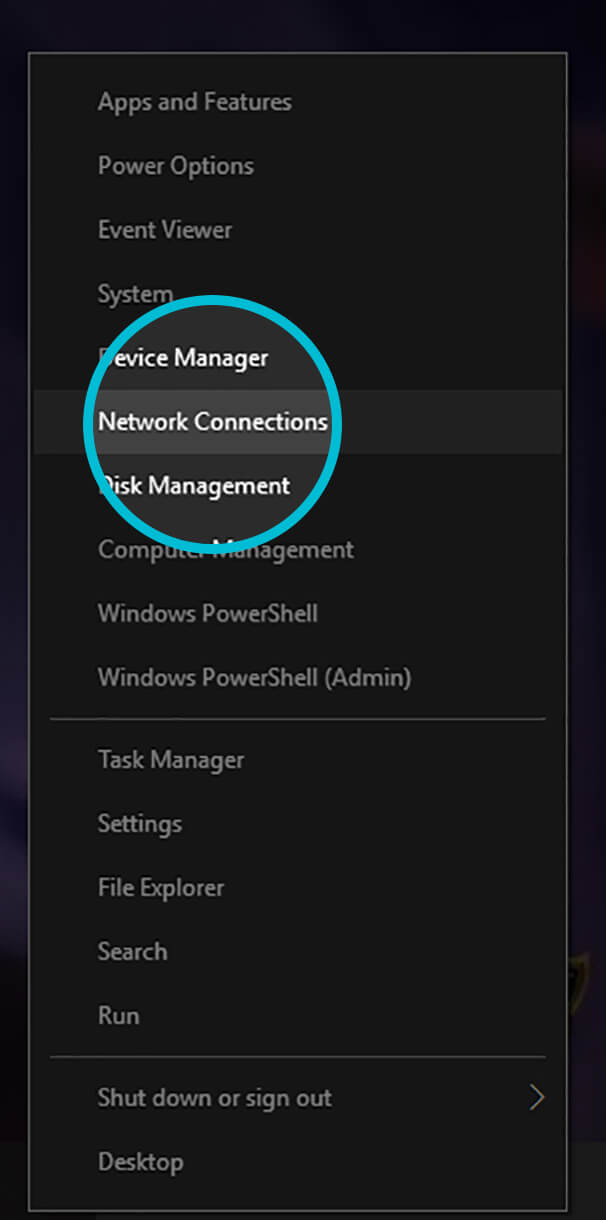
2. Right click your network and select Properties
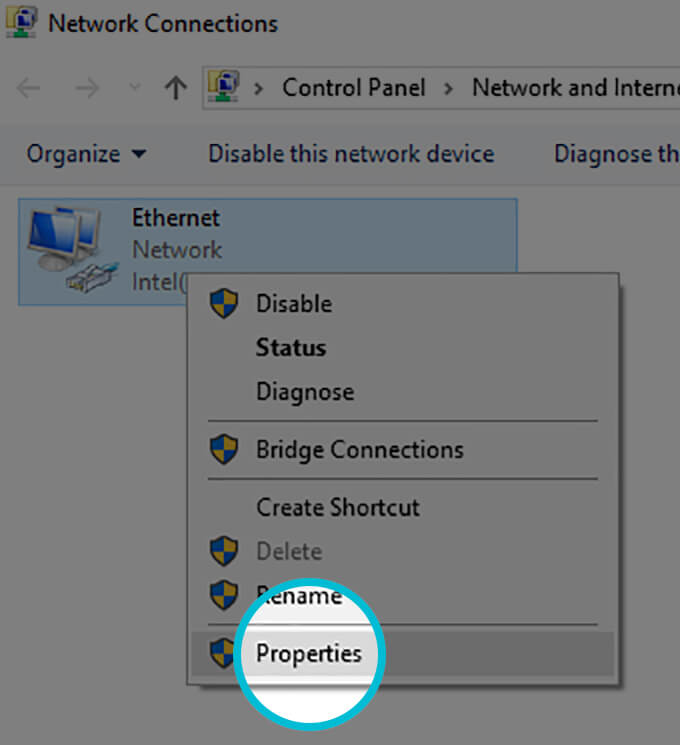
3. Select Internet Protocol Version 4 (TCP/IPv4) then click Properties
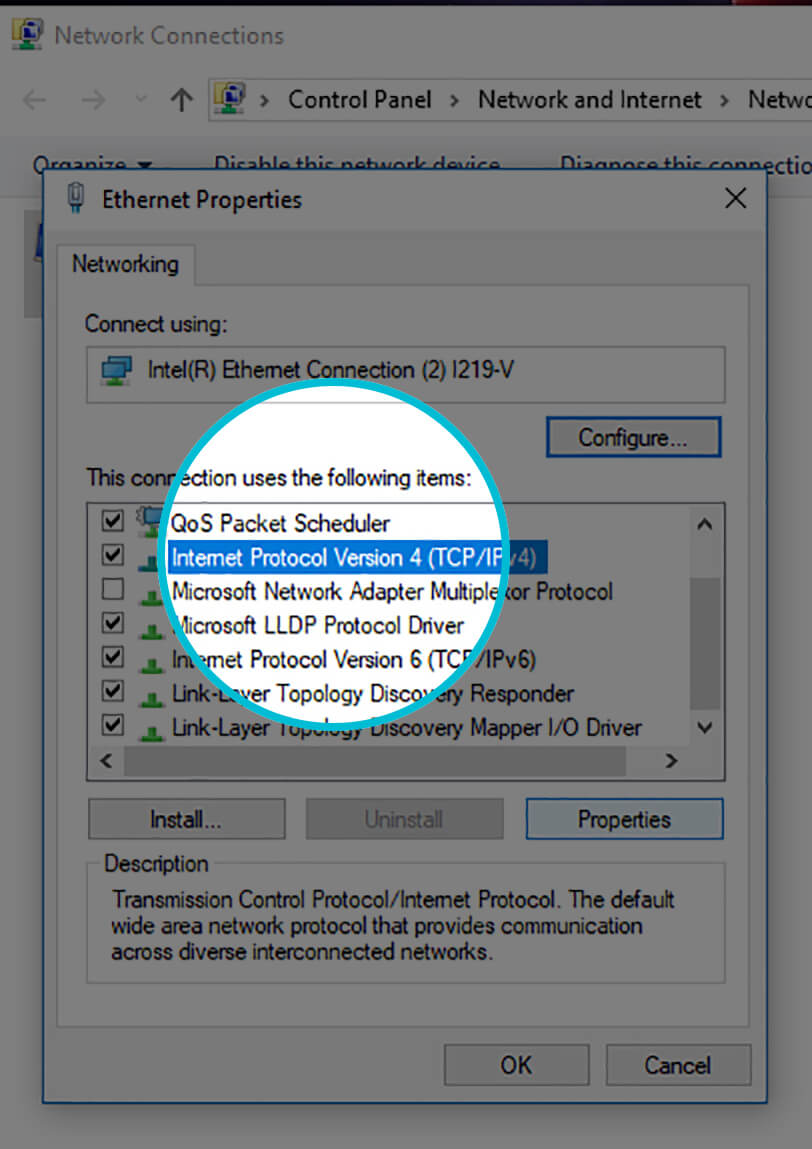
4. Select Use the following DNS server addresses
Enter Tenta's DNS nameservers here.
ICANN
99.192.182.200
99.192.182.201
OpenNIC
99.192.182.100
99.192.182.101
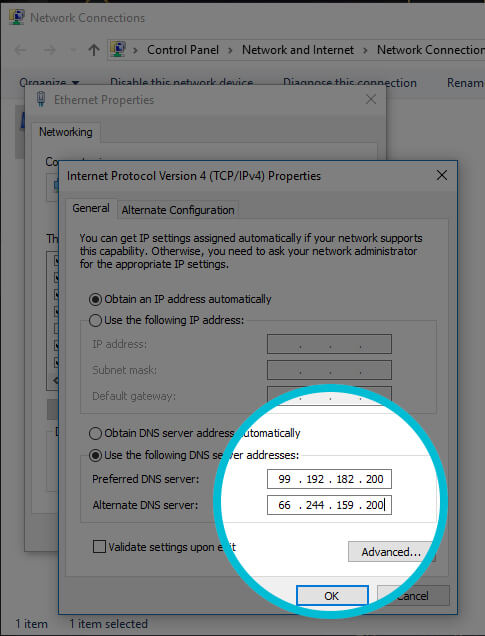
5. Click OK and Close
6. Clear Cache
We suggest clearing your DNS resolver cache and web browser caches to verify your new DNS settings are correct and running.