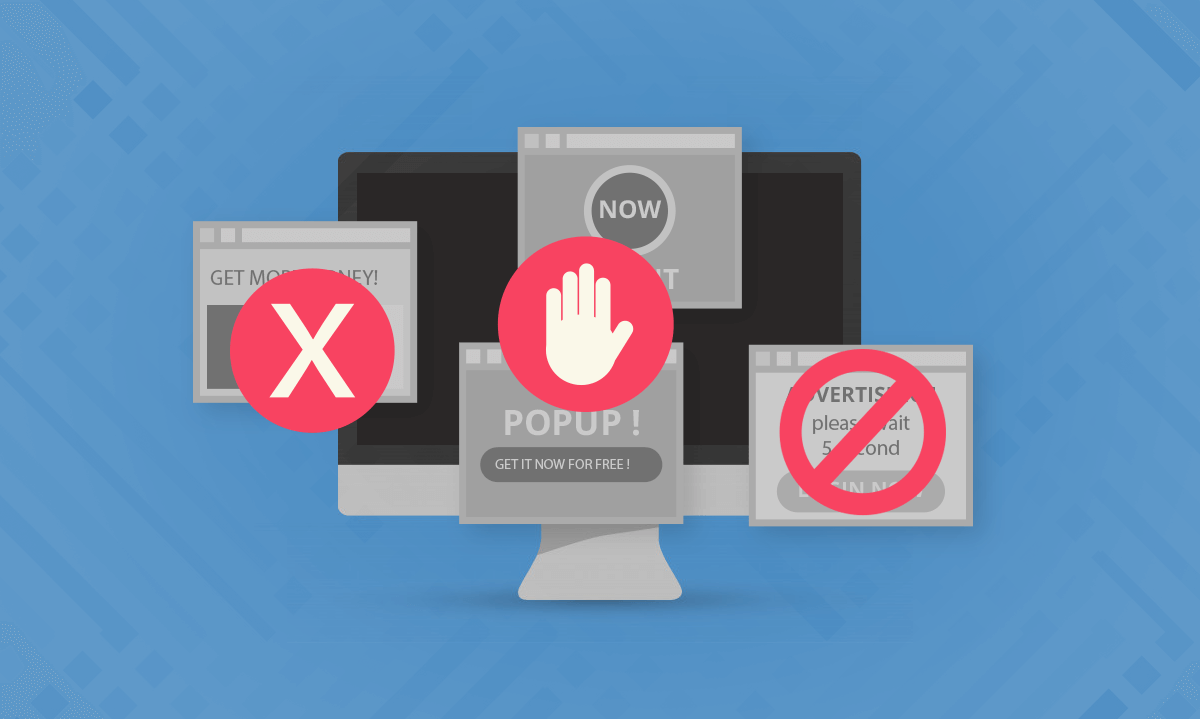What are ad blockers?
Ad blockers have gained in popularity in recent years — and that’s not surprising. It’s notoriously hard to make money with websites, which is why advertising became the main income source for many. But as the internet grew, so did online advertising. And before long, users got fed up. With pop-ups, banner ads, full-page rollover ads, and videos that starting playing automatically, sometimes it can feel like a website is more ad than content.
The solution? Ad blockers. Ad blockers are software that blocks advertisement online. They can be built in to browsers or operating systems or added as third party extensions. They effectively erase pop-ups, banner ads, auto-playing videos, and other types of advertisement that the user may find distracting or annoying.
How do ad blockers work?
Ad blockers are programmed to block or hide specific elements of web pages. However, each ad blocker is a little bit different. Some are designed for specific browsers. Some keep sites from tracking you across the internet by deleting cookies and other markers. And others block Adobe Flash in order to keep away automatic video ads. If you’re shopping around for an ad blocker, be sure it has the features you’re looking for.
Users can also choose to “whitelist” a site, allowing ads. This is necessary for some publications, which now have their own software that detects ad blockers and requests that users either pay a subscription or allow them to run ads. It can also be necessary when a site offers a pop-up as an essential part of accessing information.
Another reason users may choose to whitelist sites is to provide revenue to sites that they care about. Because so much of the money that fuels online content comes from advertising, choosing not to block ads on a certain site can be a good way to support the content and creators you actually care about.
Do ad blockers help with privacy?
All ad blockers offer slightly different services. However, many of them also help you stay private and secure online. That’s because many of them block cookies and third party tracking widgets that advertisers use to track you around the web. Companies want that data in order to serve you more — and, in theory, more accurate — ads. And while their interest may be primarily commercial, the end result is a data dump of all of your online activity.
Additionally, some ad blockers also protect against malicious sites, warning users and redirecting them before they wade into infected online waters.
Block ads in Tenta Browser
Tenta offers our own built-in ad blocker called Tenta Adblock. Tenta Adblock is an open source, general-purpose blocker that blocks ads, trackers and malware sites, and is optimized for mobile devices. It implements a variety of rulesets by default that includes EasyList, Easy Privacy, Peter Lowe’s Adservers, several malware site lists. For developers who are interested in contributing, this Golang project is open sourced on github.
Share this postInstall Tenta Browser Free!
Start protecting your online privacy today with Tenta Browser.